Ouch! the sumbitch really hurts.
Yep that is right, yesterday I dislocated my left shoulder for the first time -apparently once it happens it could become recurrent. Yikes!
(if you don't want to read about how it all happened, hit the jump to read about how I expect technology to help me through now).
How did it happen? I'm still figuring out. But I was playing in the pool with the kids when I tried the ultimate underwater twistting maneuver -which only resulted in me ultimately twistting my shoulder, bleh!. I have to confess that my personal opinion of the NHS was pretty bad, but in this case they really shined. Special thanks to the ambulance guys, they were ace! And the gas they pack is fu@%ing brilliant! I'm telling ya! I really felt like flying.
Now about the pain, I've never felt so much pain before. I'd had some major bumps before -like ripping the ligaments on both knees and a heavily sprained ankle- but this was much worse. At some point I even asked Ernesto (my host) to pull the shoulder back in place. Glad now that he chickened out cause we could've caused more damage to the shoulder, maybe pinching a nerve or a blood vessel.
The ambulance arrived in less than five minutes, the pain was getting worse while the shoulder was cooling down. Just getting the trousers on was epic. Once in the ambulance they offered me a pain killer -at the beginning I refused but the guy knew what was coming and he got it ready anyway- as I said before "oh, blessed gas from heaven". After the first corner (and a big scream later) I was holding to the mask as if my life depended on it.
After a couple of hours, a couple X-Rays, some morphin and some other white cocktail they patched me up and sent me home with a sling and an appointment to the fracture clinic next Thurs!
Now this is a pain in more than one sense. While there is no good time to get injured, ever, certainly writting up a thesis while running out of funding is no joy. But taking this with some philosophy, it forces me to try out some of the technology available for disabled people. More after the jump.
___________________
We normally forget that there are people struggling day in and day out to perform tasks that you and me take for granted. Like typing on the keyboard -which I can't now- damn key combinations! However, FEAR YOU NOT cause there are tools to help someone disabled or injured to perform those tasks easily. Yeah right!
So here I am trying this handwritting recognition software that comes pre-installed with Vista.
While certainly I cannot write up my thesis like this it certainly provides a good option for writing some short texts. Even writing down this post is proving to be quite tiring.
I've tried voice recognition software before and this seems to be as frustrating. Problem is, first you need to give the program quite a bit of time to learn how do you write. And while here you don't have the problem of the accent you start blaming yourself for not trying harder to improve your caligraphy as a child. It also requires some heavy concentration and I'm feeling really exhausted.
This program has three writing modes: the writing pad, the character pad and on-screen keyboard.
In the Writing Pad (below) you can use free-writing in which the computer tries to guess what you are writing. The problem is, you don't have much control over the editing of the text. It is difficult to insert spaces (you end up either with none or too many)or tell the software what goes capitalized or not. Apparently it improves the more you use it. It is very good -however, for a quick text or maybe chatting. In this mode 13 where I have more typos -as you can see.

Then we have the character pad (below these lines), it's proving to be my "favourite" so far. You have little boxes in which to write, just like filling-in a form. So far I hate letters "t", "y", "g", "i" and "l" other than that is very accurate. Downside is that the program is not using its database to guess the words. But you are "spelling" everything so to speak. You can teach the software so it can improve accuracy, the fact I write a lot using my PDA is not helping cause here you have to think you are writing on paper instead of the modified alphabet on the PDA.

Finally, you have the On-screen Keyboard which is self-explanatory really. I only have to say it is very slow to write anything but still useful to insert symbols.

It's taken me a long time to write this. It was mostly an exercise to get used to the technology an evaluate its usefulness in the following weeks. I'm supposed to rest my arm for a couple of weeks and the Doctor said No TYPING but I can't really stop working on my thesis altogether. I think this will prove helpful but I will also install the Dragon Naturally Speaking as a voice recognition software.
Wish me luck and avoid dislocating your shoulder it does hurt!

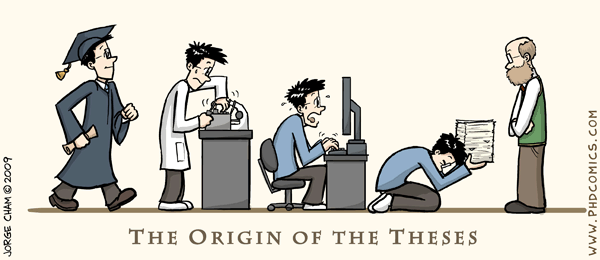


I am impressed that this blog post is so long and informative considering you've only one arm.
ReplyDeleteI used to have my arm dislocated all the time when I was a kid - a few times through my own foolishness, once or twice through my friends foolishness and even my mum has pulled my arm out of my socket about thrice! Haha.
I imagine it hurts a lot more when you're older.
Wow! I cannot imagine this happening often.
ReplyDeleteIt took me all day with several breaks to write this post he he
But the idea was to push myself to see if the software was any good. And it honestly is.
Ouch! No manches, se ve que eso ha de haber dolido. Pero si, de experiencias similares :-P, puedo decir que el servicio el NHS está bastante decente. Muy chido que la tecnología te este ayudando en estos momentos para continuar haciendo tus actividades "normales". Saludos, suerte con la tesis, y pues que te recuperes muy pronto!
ReplyDelete